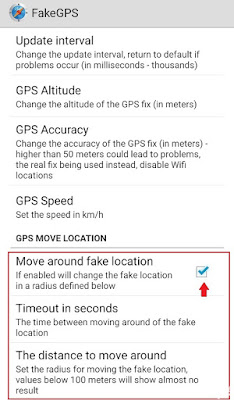After several weeks of waiting, Pokémon Go has finally been updated, adding some hugely anticipated features while also removing the step counter. But the current update of Pokemon Go according to Telegraph, the game has glitch that takes Pokemon Go gamer's avatar back to level one.
Hundreds of devastated fans took Twitter to vent their frustration after the recent and one of the biggest update that left these gamers back aat square one, removing their beloved Pokemon and gathered items. Here are some of the tweets:
“My Pokémon Go just reset and I lost everything... Level character, Pokémon... That is it for me. Deleted the app already.”
“Went to open my Pokemon game and it's been reset?!? I am back to level one with no Pokémon or anything?!?”
"Oh my days.. Went to open my Pokemon game and it's been reset?!? I am back to level one with no Pokemon or anything?!? WTF 😩😩😰😰 #PokemonGO"
My #PokemonGO just reset and i lost everything... Level character, pokemons... That is it for me. Deleted the app already. #disappointment— Mags (@margaridamfsous) July 31, 2016
Oh my days.. Went to open my Pokemon game and it's been reset?!? I am back to level one with no Pokemon or anything?!? WTF 😩😩😰😰 #PokemonGO— Jessa:) (@Jess1489) July 31, 2016
Meanwhile, the 0.31.0 update offers various tweaks and fixes:yeah so my PokemonGo just reset so I'm gonna go ahead and cry myself to sleep— zack morris (@MackZorris_) July 31, 2016
- Avatars can now be re-customized from the Trainer profile screen
- Adjusted battle move damage values for some Pokémon
- Refined certain Gym animations
- Improved memory issues
- Removed footprints of nearby Pokémon
- Modified battle damage calculation
- Various bug fixes during wild Pokémon encounter
- Updated Pokémon details screen
- Updated achievement medal images
- Fixed issues with displaying certain map features
- Minor texts fixed
What is Footprints?
When a Pokémon is far away, the in-game tracker shows three little footprints. As you get closer, it goes down to two footprints, then one, then the prints disappear and the Pokémon will appear on your map.
The rumor on the street is that Niantic, the developer of Pokémon Go, purposely turned off the tracker to ease the strain on the servers, which have been unreliable since the game's launch just under a month ago.
Stay tune in this channel for more updates about Pokemon Go!